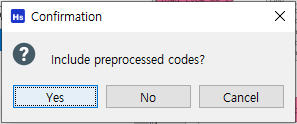
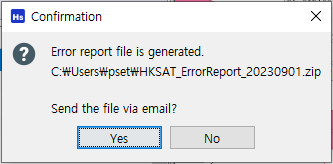
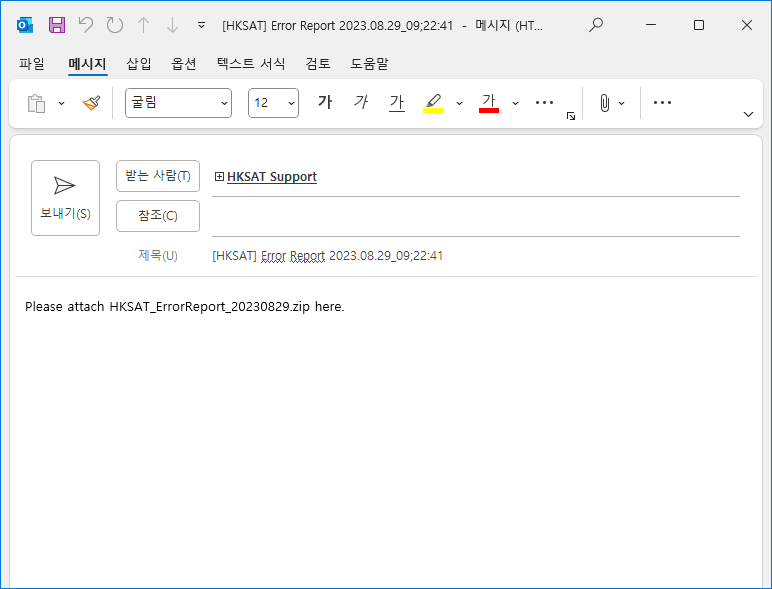
| Compilers | WCETA | |||
|---|---|---|---|---|
| Compiler Name | Version | Supported Processors | Target Processor | Is Supported |
| Clang | Intel x86 | N/A | X | |
| Cygwin GCC | I32 Series | Intel 386 Processor | O | |
| MinGW GCC | I32 Series | Intel 386 Processor | O | |
| Keil C166 (uVision) | C166 Series | Infineon XC164 | O | |
| HC(s) 12 (Code Warrior for HC(s)12) | V5.1 | HC(s) 12 Series | S12x | O |
| TMS320C3x4x (CodeComposer) | TMS302C3x4x Series | N/A | Future support | |
| GHS PPC | V2013 | PPC Series | SPC560x | O |
| GHS V850 | V2013 | V800 Series | NEC V850 | O |
| Tasking | V3.1, V2.2 | XC2000 Series | Infineon XC2000 | O |
| Crosstool | ARM Core Series | ARM 7 | O | |
| GNU ARM Tool Chain | ARM Core Series | ARM 7 | O | |
| Renesas | V9.4.2 | SuperH architecture | SuperH architecture | O |
| GHS ARM | Cortex-R5 Series | Cypress Artemis | O | |
| GHS PPC | PPC 계열 | ST SPC58x | O | |
| GHS RH850 | RH850 Series | Renesas RH850/F1L | O | |
| Hi-Tech C | PIC16F Series | N/A | X | |
| COSMIC (ST Visual Develop) | STM8 Series | N/A | X | |
| Code Warrior for HC(s)8 | HC(s) 8 Series | N/A | X | |
Error reporting allows you to send mail by collecting information related to the error.
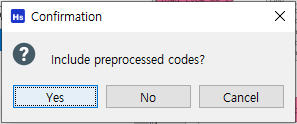
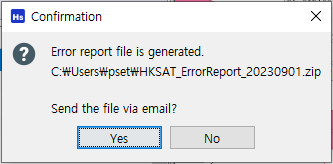
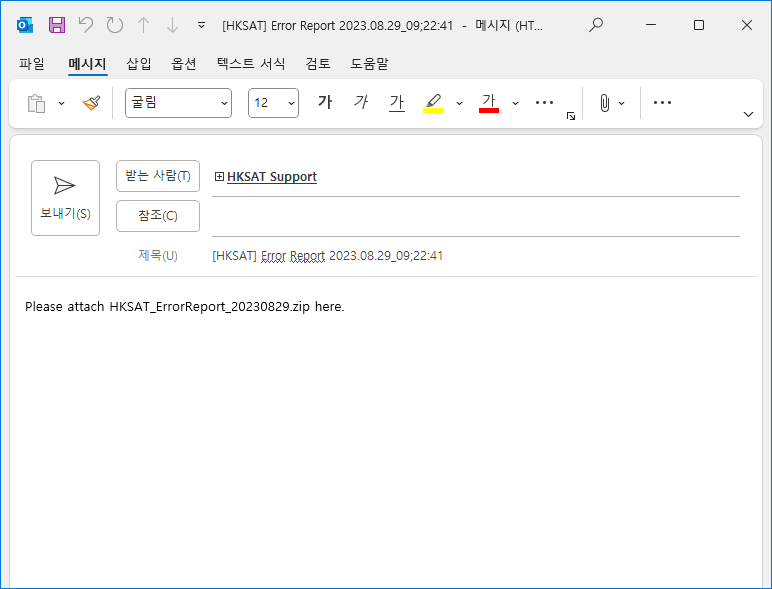
HKSAT is a program that provides a variety of analytic capabilities to validate software on embedded equipment.
By identifying an error that may occur in the source code in advance and removing them with using the analysis methods that is provided from the program , you can improve software productivity. In addition, we provide easy understanding results of the analysis, such as report generation and graph view, making it easier for developers to understand the results of the analysis.
HKSAT currently supports software static analysis (SSAT), software dynamic analysis (SDAT), longest schedule time analysis (WCETA), schedulability analysis (SCHA), software change impact analysis (SCIA), redundant code analysis (DBCA), and staticstack usage analysis (SSUA).
Disk space: At least 650 MB of free memory space: At least 512 MB required
At least one compiler environment that can compile source code for analysis must be installed.
No. separate Internet connection is required.
Yes, you can register a trial license when you register for a license. If you would like to register a pre-product@formalworks.com, please contact us via product@formalworks.com
In some cases, the tool's compiler settings may be incorrect and the module generation may fail. Make sure that the settings for the compiler you want to use are all correct. Even if the compiler license has expired, module creation may fail. Therefore, you should make sure that the license is valid. If you specify an incorrect option, the module registration may fail. Thus, make sure that it properly reflects the compilation options that you use during development. Selecting too many directories on the Include Directories tab can also cause errors, and we recommend you to select only the main parent root directory to avoid this.
When the program is launched, the default value of memory is set to 1.0G, and the program may not work if the memory exceeds. In this case, you can use the HKSAT launcher by changing the maximum memory usage.
If the storage path of the source code used to register the module contains a Korean name, an error may occur to perform the analysis. Therefore, please be careful not to include Korean in the source code path.
This can occur if the generating option formats the image as JPG when the report is made. If you specify an image format as JPG in the Create option, perform an internal conversion from SVG to JPG. If you do not have the "Microsoft Visual C++ 20xx Redistributable" program installed, the picture generation fails. Therefore, you must install the Microsoft Visual C++ 20xx Redistributable program to generate reports with JPG images. (If the volume of reports is large, it is recommended that you create an SVG image because the image conversion process takes a lot of time.)
Please verify that the license is valid since it may occur compiler license error.
If the function is defined as inline, the analysis is not done properly because the function implementation is not imported.
This issue may arise if you run HKSAT right after an update. Restarting the program will resolve the issue and allow it to operate properly.
We provide the latest upgrade information through the homepage or via email that you have registered when purchasing a license.
If an error occurs or causes a problem performing a feature while using the program, you can report the error by clicking Help menu -> error reporting menu in the program. You can attach an automatic error-related information file (including module, analysis and log information) in the email for accurate diagnosis. We will notify you after the inspection. For error reporting, please look up at Reporting Errors
Communication errors in SDAT can occur for a variety of reasons. The following are common error resolutions:
SDAT requires that you set up a platform to include UDS modules to support it when you build it. Please contact Otron (formerly Carnes) for further guidance. In the topic above the target ID problem, the ID for communication is set and must be set to the same in SDAT.
If you are using slow connection, you will need to set up a separate setting. When using slow CAN mode, you can set the Default CAN baud rate to 100,000 in Vector HW Configuration and use the slow CAN version above:.
If you're using an old version of the XL Driver Library from Vector, you can often get errors, so you can update to the latest version and use it.
This can also be a problem with CANoe and redundant connections.